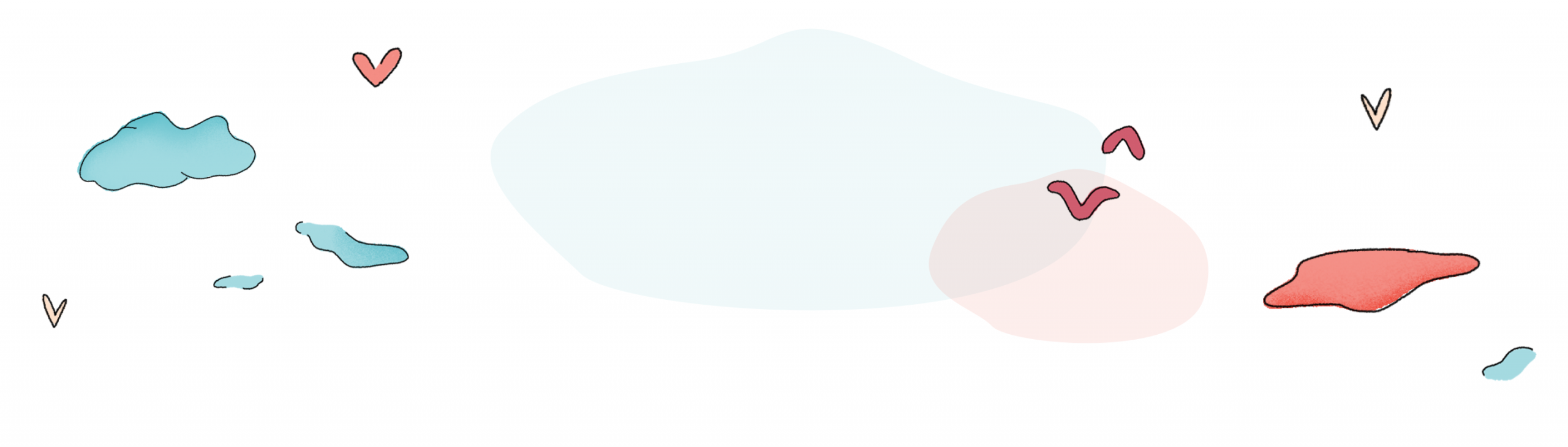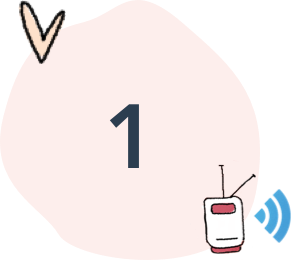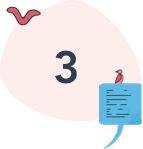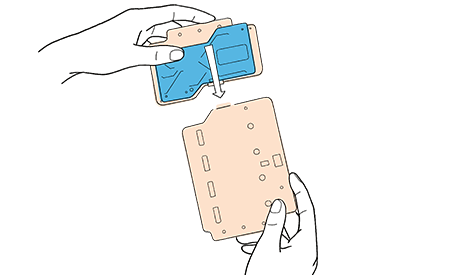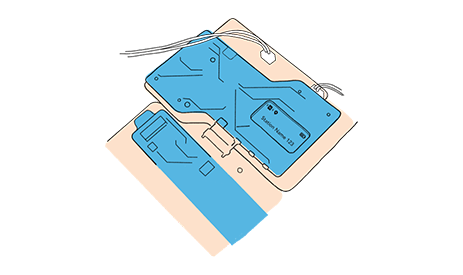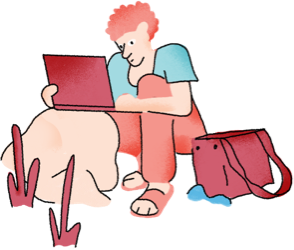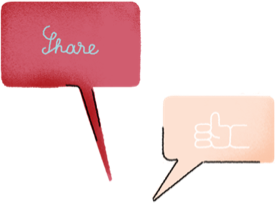How It Works
-

Set up and deploy a FieldKit Station
Our mobile app walks you through setting up and configuring your sensor station. FieldKit’s custom-made case is ready to deploy in the field with off-the-shelf hardware, and our team and community are ready to help with any questions!
-

Dive into the data!
Once your station is installed and activated, you can use the FieldKit web portal to see your data. Our visualization interface allows you to easily spot patterns, trends and anomalies, and to flag them for collaborators and the FieldKit community.
-

Share, discuss & collaborate
The FieldKit platform is a hub for environmentally conscious people around the planet. You can share what you’ve discovered with your stations, get help with analysis, and compare your data with those close by and far away. We also make it really easy to download your data, so you can use it in your research or send it to colleagues and collaborators.
Step by Step
-

1. Assemble
10 – 15 minutes
Your FieldKit will arrive for you to assemble. This modular design allows for maximum flexibility. If you want to change out one part, or update a piece in the future, you won’t have to get a brand new FieldKit. From out of the box to fully constructed and ready to turn on, we expect it should take you between 10-15 minutes.
-

2. Connect
5 – 10 minutes
Once your station is assembled, it is time to connect your mobile device. Through the FieldKit app, you will be able to pair your phone with your FieldKit station. The FieldKit station acts as a hotspot, giving off its own WiFi signal specifically for the FieldKit app. If you’re at home or near a more powerful WiFi signal, you can link up both your FieldKit station and app through the home network. Once connected, you will be able to control the calibration, syncing, and sharing of data gathered on your FieldKit through the app.
-

3. Calibrate
5 – 45 minutes
Following the setup steps in the FieldKit app, you will come to a portion where you’ll need to calibrate each sensor you have connected to your FieldKit station. Calibration is often necessary to correct a sensor’s baseline readings and prepare for accurate field testing. The FieldKit app will guide you step by step through the calibration process. While some sensors come factory-calibrated and ready to go, the time needed to calibrate a sensor will vary on a case by case basis.
-

4. Deploy
30 – 60 minutes
Now you’re ready to deploy your FieldKit station. You can mount FieldKit on your roof, take it to a local park to use for the day, or deploy it for weeks on end in the backcountry. Any way you use it, FieldKit will store environmental data received from the sensors until you return to the station to retrieve that data.
-

5. Sync
5 – 30 minutes
Returning to your FieldKit after a period of data collection, it’s time to sync your data to the mobile app. Syncing the environmental data on your phone and later to the FieldKit web portal (a desktop interface that stores and analyzes data) allows you to visualize station data, discover trends and patterns, and share your findings with anyone.
-

6. Share
30 seconds – 1 minute
After reviewing your data on the FieldKit web portal, you can share what you’ve discovered, get help with analysis, and compare your data with those close by and far away. Each visualization can be shared as a static image or as a link to the interactive visualization. We also make it really easy to download your data, so you can use it in your research or send it securely to colleagues and collaborators. Sharing data allows people to not only compare and contrast their findings, but it also joins like-minded researchers, activists, and community members together with the tools to make informed decisions about their environment.